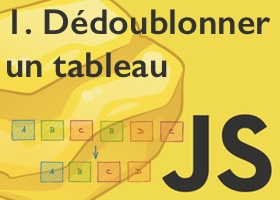
Efficiently deduplicating an array
Discover the best way to deduplicate an array since ES2015…
You’re looking for good practices, tech novelties that we like or how to use efficiently some tools? You’re at the right place!
You can’t find the subject you’re looking for? Let us know, we’ll be happy to help!
(Also if you read French, we have a lot more content.)
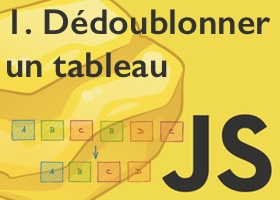
Discover the best way to deduplicate an array since ES2015…

Every day a JavaScript nugget, for 19 days!

JavaScript does not intrinsically bind your functions to a specific “this”… but that means JS lets you call them with an explicitly given “this”! What’s it useful for, and how to go about it?

Our first screencast is out! 4hr and 40+ code samples for just €29, the go-to top-notch course.

Enhance your code and your commit messages with Git hooks.
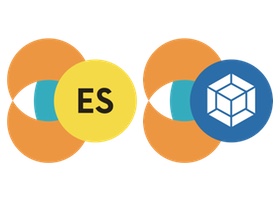
A whole slew of new training dates for Q2 2018: Webpack, 360° ES, Git, Node.js, Modern Web Apps…
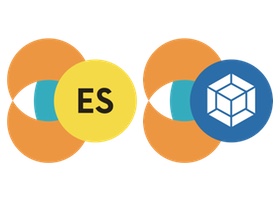
Check out our 2 new courses:: 100% of latest-gen JavaScript and a deep-dive into Webpack…

Our “360° JS” training rebrands as “Modern Web Apps”: why?
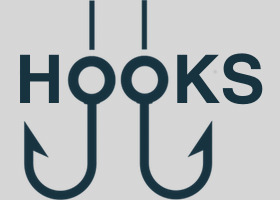
Improve quality and reduce stress with tasks automation.

The git reset command is a formidable tool unfortunately far too often misunderstood or poorly used. This is too bad, as it opens up a wide range of solutions and tips to optimize our work and workflows.

Last December, we had told you about the release of the first-parter in our GitHub training video series: Learning GitHub. We had then hinted at the second part, aimed at topics even more advanced.
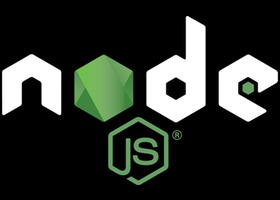
A couple days ago, the Node.js Foundation released its first-ever Node.js User Survey Report. It is chock-full of interesting data points. Here’s what peaked my interest most.