
Git protip: easy templates for `.gitignore`
The .gitignore file is great! But it can be tedious to fill in. What if we could do it all in one go?
You’re looking for good practices, tech novelties that we like or how to use efficiently some tools? You’re at the right place!
You can’t find the subject you’re looking for? Let us know, we’ll be happy to help!
(Also if you read French, we have a lot more content.)

The .gitignore file is great! But it can be tedious to fill in. What if we could do it all in one go?
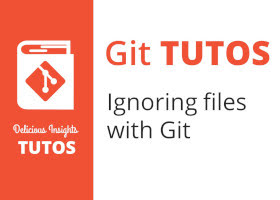
How can we avoid adding unwanted files to Git? And reciprocally, how can we add otherwise ignored files?

Using Git optimally goes through tweaking its configuration!
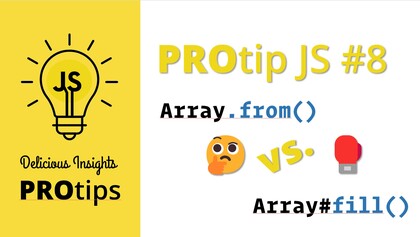
Array.fill() or Array#from()?! It all depends on what you need, so here’s your guide to picking the right one every time.
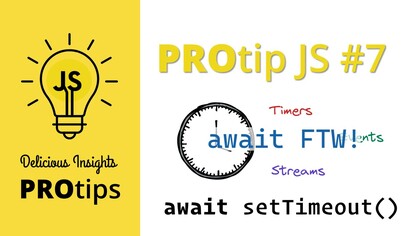
Callback-based `setTimeout()` is dead, long live promise-based `await` delays!

Resolving conflicting files after a merge can be time consuming. Fortunately Git provides us with a tool to speed this up!

No more explicit branch tracking on push! Say hello to autoSetupRemote configuration!

Did you know that you could force the push without risking to erase your collegues work?
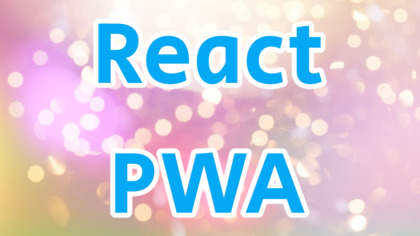
Our flagship training course expands and changes name to better reflect its core tenets!

Do you make typos when writing your commands? Would you like Git to correct automatically?
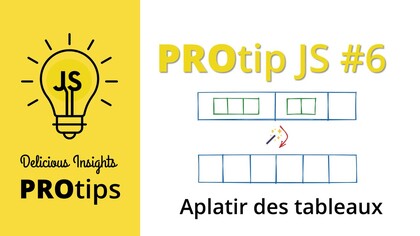
Pas besoin de bibliothèques tierces pour aplanir des tableaux en JavaScript, y compris lors d’opérations `.map()` renvoyant des tableaux !

Find out how to easily and cleanly format date/time distances in JavaScript whilst honoring locale preferences, all without resorting to third-party libraries!