Git protip: fix last commit with "--amend"
By Maxime Bréhin • Published on 26 September 2022
• 2 min
Cette page est également disponible en français.
Ah, carelessness, oversights and poorly written messages… All those situations where you created a commit only to realize that you screwed up!
Fortunately, the --amend option of the commit command is there to save you! 😮💨
Conceptually, Git will take one step back and one step forward for you. It will revert to the state it was in before committing (equivalent to git reset --soft HEAD~1), and will automatically commit again with all staged files (including the new ones, if you had added to the stage before running the --amend). Basically, it will undo your commit and create a new one instead, allowing / including intermediate changes:
- adding / removing files;
- updating metadata (usually the commit message).
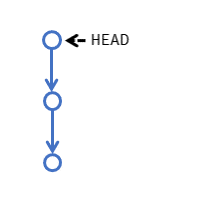
The command is quite simple:
git commit --amendLet’s look at the main use cases.
Adding a forgotten file
The most common case is forgetting to add a file to your commit, most of the time because it was untracked and you just went with the -a option that only adds already tracked / known files to Git: git commit -am '…'.
To fix this, you’ll have to:
- add the file(s) to the stage:
git add <les-chemins>; - cancel and replace the commit:
git commit --amend.
Rewording the commit message
Let them who never made a typo or forgot an important reference like a ticket number in a commit message cast the first stone! Personally, I’m terrible at this.
When that happens, you’ll have to:
- check that your stage is empty (you don’t want to add stuff to the updated commit);
- run the
git commit --amendcommand, possibly with the message “on the fly” if you want to rewrite it entirely (git commit --amend -m 'New message').
More tips and tricks?
We’ve got a whole bunch of existing articles and more to come. Also check out our 🔥 killer Git training course: 360° Git!