Mastering Git submodules
Published on 31 December 2014
• 22 min
Cette page est également disponible en français.
If you used submodules before, you certainly got a few scars to show for it, probably swearing off the dang thing. Submodules are hair-pulling for sure, what with their host of pitfalls and traps lurking around most use cases. Still, they are not without merits, if you know how to handle them.
In this post, we’ll dive deep into Git submodules, starting by making sure they’re the right tool for the job, then going through every standard use case, step by step, so as to illustrate best practices.
Submodules, like subtrees, aim to reuse code from another repo somewhere inside your own repo’s tree. The goal is usually to benefit from central maintenance of the reused code across a number of container repos, without having to resort to clumsy, unreliable copy-pasting.
In the remainder of this text, I’ll call such reused code, present somewhere inside container repo trees, a “module.” As for project code that reuses said module somewhere inside its working directory’s tree, I’ll call that a “container.”
Are they the right tool for the job?
There are a number of situations where the physical presence of module code inside container code is mandated, usually because of the technology or framework being used. For instance, themes and plugins for Wordpress, Magento, etc. are often de facto installed by their mere presence at conventional locations inside the project tree, and this is the only way to “install” them.
In such a situation, going with submodules (or subtrees) probably is the right solution, provided you do need to version that code and collaborate around it with third parties (or deploy it on another machine); for strictly local, unversioned situations, symbolic links are probably enough, but this is not what this post is about.
On the other hand, if the technological context allows for packaging and formal dependency management, you should absolutely go this route instead: it lets you better split your codebase, avoid a number of side effects and pitfalls that litter the submodule space, and let you benefit from versioning schemes such as semantic versioning (semver) for your dependencies.
If the technological context allows for packaging and formal dependency management, you should absolutely go this route.
As a reminder, here’s a list of the main languages and their dependency management / packaging systems and registries:
| Language | Tool / Registry |
|---|---|
| Clojure | Clojars |
| Erlang | Hex |
| Go | GoDoc |
| Haskell | Hackage |
| Java | Maven Central |
| JavaScript | npm, Bower |
| .NET | nuget |
| Perl | CPAN |
| PHP | Composer / Packagist / Pear |
| Python | PyPI |
| Ruby | Bundler / Rubygems |
| Rust | Crates |
Honestly, if you can manage your code dependencies by packaging reused code cleanly in “centralized” modules and using dependency management tools, do it. For real. Honest. This will save you a world of pain (and you don’t necessarily have to publish your packages out in the open, these systems often allow for private packages too).
Still, if you have a solid requirement to embed reused code right inside the container code, then you are left with a choice between submodules and subtrees.
Submodules or subtrees?
In general, subtrees are better. Hey, I’m doing a bang-up job of selling you this post, aren’t I? The fact is that submodules and subtrees are radically different, almost opposite in fact, be it in their concepts or their behavior.
Most people go with submodules for a few common reasons. Submodules have been around for a good long while, have their own Git command (git submodule), detailed docs, and a behavior not entirely unlike Subversion externals, which makes them feel falsely familiar. Adding a submodule is very simple (a quick git submodule add), especially compared to adding a subtree. Only later do all the pitfalls and traps come and bite everyone, every day.
It’s precisely because submodules have caused so many poor unsuspecting Gitters pain that we chose to cover them first, and subtrees later (our next in-depth article).
Still, sometimes, submodules are the right choice. It’s especially true when your codebase is massive and you don’t want to have to fetch it all every time, a situation many tentacular code bases grapple with. You then resort to submodules so your collaborators don’t necessarily have to fetch entire blocks of the code base. Various open-source projects use submodules for precisely that reason (or because of heavy modularization not natively handled by their main language’s ecosystem).
You should also strive for submodule code to remain independent of particularities of the container (or at least, rely on external configuration to handle such particularities), as submodule code is central code, shared across all container projects. Working around this by littering your submodule repo with container-specific branches is like opening Pandora’s box: it’s abusive coupling, going against modularization and encapsulation principles, and is sure to come back and bite your ankle at some point.
Submodule fundamentals
A quick reminder of terminology first: with Git, a repo is local. The remote version, which is mostly use for archiving, collaboration, sharing, and CI triggers, is called a remote. In the remainder of this text, whenever you read “repo” or “Git repo”, remember it’s your local, interactive repo (that is, with a working directory alongside its .git root).
Submodules rely on nesting repos: you have repos within… repos. The module has its own repo, somewhere inside the working directory of its container repo.
In practice, since Git 1.7.8, submodules use a simple .git file with a single gitdir: line mentioning a relative path to the actual repo folder, now located inside the container’s .git/modules. This is mostly useful when the container has branches that don’t have the submodule at all: this avoids having to scrap the submodule’s repo when switching to such a container branch.
Be that as it may, the container and the submodule truly act as independent repos: they each have their own history (log), status, diff, etc. Therefore be mindful of your current directory when reading your prompt or typing commands: depending on whether you’re inside the submodule or outside of it, the context and impact of your commands differ drastically!
The container and the submodule truly act as independent repos.
Finally, the submodule commit referenced by the container is stored using its SHA1, not a volatile reference (such as a branch name). Because of this, a submodule does not automatically upgrade which is a blessing in disguise when it comes to reliability, maintenance and QA (just ask Subversionians using externals how many times they have to specify --ignore-externals in their commands to avoid untimely upgrades…).
Because of this, most of the time a submodule is in detached head state inside its containers, as it’s updated by checking out a SHA1 (regardless of whether that commit is the branch tip at that time).
A plethora of traps
Submodules are a weird balance: easy to set up, fraught with peril the entire rest of the project’s life: whereas a simple git submodule add suffices to set one up, all contributors to the repo will from then on have to be especially watchful to avoid issues.
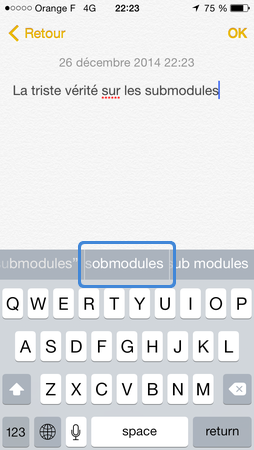
Obviously, this is a dangerous approach. Because constant vigilance does not work. Ever. It’s no accident, I guess, that autocomplete on iOS sometimes suggests “sobmodules” about them.
In this article, during the upcoming step-by-step, we’ll detail what the pitfalls are, and what can be done to alleviate or even neutralize most of them, through CLI options or configuration settings.
But for now, let’s quickly list what traps there are.
The dangers we face
- Every time you add a submodule, change its remote’s URL, or change the referenced commit for it, you demand a manual update by every collaborator.
- Forgetting this explicit update can result in silent regressions of the submodule’s referenced commit.
- Commands such as
statusanddiffdisplay precious little info about submodules by default. - Because lifecycles are separate, updating a submodule inside its container project requires two commits and two pushes.
- Submodule heads are generally detached, so any local update requires various preparatory actions to avoid creating a lost commit.
- Removing a submodule requires several commands and tweaks, some of which are manual and unassisted.
In short, folks, we’ll need to know what we’re doing.
Submodules, step by step
We’ll now explore every step of using submodules in a collaborative project, making sure we highlight default behaviors, traps and available improvements.
In order to facilitate your following along, I’ve put together a few example repos with their “remotes” (actually just directories). You can uncompress the archive wherever you want, then open a shell (or Git Bash, if you’re on Windows) in the git-subs directory it creates:
You’ll find three directories in there:
mainacts as the container repo, local to the first collaborator,pluginacts as the central maintenance repo for the module, andremotescontains the filesystem remotes for the two previous repos.
In the example commands below, the prompt always displays which repo we’re into.
Adding a submodule
Let’s start by adding our plugin as a submodule inside our container (which is in main). The plugin itself has a simple structure:
.
├── README.md
├── lib
│ └── index.js
└── plugin-config.jsonSo let’s go into main and use the git submodule add command. It takes the remote’s URL and a subdirectory in which to “instantiate” the submodule.
Because we use paths instead of URLs here for our remotes, we hit a weird, albeit well-known, snag: relative paths for remotes are interpreted relative to our main remote, no to our repo’s root directory. This is super weird, not described anywhere, but I’ve seen it happen every time. So instead of saying ../remotes/plugin, we just say ../plugin.
main (master u=) $ git submodule add ../plugin vendor/plugins/demo
Cloning into 'vendor/plugins/demo'…
done.
main (master + u=) $This added some settings in our local configuration:
main (master + u=) $ cat .git/config
…
[submodule "vendor/plugins/demo"]
url = ../remotes/pluginAnd this also staged two files:
main (master + u=) $ git status
On branch master
Your branch is up-to-date with 'origin/master'.
Changes to be committed:
(use "git reset HEAD <file>..." to unstage)
new file: .gitmodules
new file: vendor/plugins/demoHuh?! What’s this .gitmodules file? Let’s look at it:
main (master + u=) $ cat .gitmodules
[submodule "vendor/plugins/demo"]
path = vendor/plugins/demo
url = ../pluginThis furiously resembles our local config… So why the duplication? Well, precisely because our local config is… local. Our collaborators won’t see it (which is perfectly normal), so they need a mechanism to get the definitions of all submodules they need to set up in their own repos. This is what .gitmodules is for; it will be read later by the git submodule init command, as we’ll see in a moment.
While we’re on status, note how minimalistic it is when it comes to our submodule: it just goes with an overly generic new file instead of telling us more about what’s going on inside it. Our submodule was indeed injected in the subdirectory:
…
└── vendor
└── plugins
└── demo
├── .git
├── README.md
├── lib
│ └── index.js
└── plugin-config.jsonStatus, like logs and diffs, is limited to the active repo (right now, the container), not to submodules, which are nested repos. This is often problematic (it’s super easy to miss a regression when limited to this view), so I recommend you set up a submodule-aware status once and for all:
git config --global status.submoduleSummary trueAnd now:
main (master + u=) $ git status
On branch master
Your branch is up-to-date with 'origin/master'.
Changes to be committed:
(use "git reset HEAD <file>..." to unstage)
new file: .gitmodules
new file: vendor/plugins/demo
Submodule changes to be committed:
* vendor/plugins/demo 0000000...fe64799 (3):
> Fix repo name for main project companion demo repoAaaah, this is vastly better. The status extends its base information to add that the submodule present at vendor/plugins/demo got 3 news commits in (as we just created it, it means the remote branch had only three commits), the last one being an addition (note the right-pointing angle bracket >) with a first commit message line that reads “Fix repo name…”.
In order to really bring home that we deal with two separate repos here, let’s get into the submodule’s directory:
main (master + u=) $ cd vendor/plugins/demo
demo (master u=) $ git status
On branch master
Your branch is up-to-date with 'origin/master'.
nothing to commit, working directory cleanThe active repo has changed, because a new .git takes over: in the current directory (demo, the submodule’s directory), a .git exists indeed, a single file too, not a directory. Let’s look inside:
demo (master u=) $ cat .git
gitdir: ../../../.git/modules/vendor/plugins/demoAgain, since Git 1.7.8, Git does not leave repo directories inside the container’s working directory, but centralizes these in the container’s .git directory (inside .git/modules), and uses a gitdir reference in submodules.
The rationale behind this is simple: it allows the container repo to have submodule-less branches, without having to scrap the submodule’s repo from the working directory and restoring it later.
Naturally, when adding the submodule, you can elect to use a specific branch, or even a specific commit, using the -b CLI option (as per usual, the default is master). Note we’re not, right now, on a detached head, unlike what will happen later: this is because Git checked out master, not a specific SHA1. We would have had to specify a SHA1 to -b to get a detached head from the get-go.
So, back to the container repo, and let’s finalize the submodule’s addition and push that to the remote:
demo (master u=) $ cd -
main (master + u=) $ git commit -m "Ajout submodule plugin demo"
main (master u+1) $ git pushGrabbing a repo that uses submodules
In order to illustrate the issues with collaborating on a repo that uses submodules, we’ll split personalities and act as our colleague, who clones the container’s remote to start working with us. We’ll clone that in a colleague directory, so we can immediately tell which personality cap we have on at any given time.
main (master u=) $ cd ..
git-subs $ git clone remotes/main colleague
Cloning into 'colleague'...
done.
git-subs $ cd colleague
colleague (master u=) $The first thing to notice is that our submodule is missing from the working directory; only its base directory is here:
vendor
└── plugins
└── demoHow did that happen? This is simply due to the fact that, so far, our new repo (colleague) is not aware of our submodule yet: the information for it is nowhere in its local configuration (check its .git/config if you don’t believe me). We’ll need to fill that in, based on what .gitmodules has to say, which is precisely what git submodule init does:
colleague (master u=) $ git submodule init
Submodule 'vendor/plugins/demo' (/tmp/git-subs/remotes/plugin) registered for path 'vendor/plugins/demo'Our .git/config is now aware of our submodule. However, we still haven’t fetched it from its remote, to say nothing of having it present in our working directory. And yet, our status shows up as clean!
See, we need to grab the relevant commits manually. It’s not something our initial clone did, we need to do it on every pull. We’ll come back to that in a minute, as this is a behavior clone can actually automate, when properly called.
colleague (master u=) $ git submodule update
Cloning into 'vendor/plugins/demo'...
done.
Submodule path 'vendor/plugins/demo': checked out 'fe6479991d214f4d95ac2ae959d7252a866e01a3'In practice, when dealing with submodule-using repos, we usually group the two commands (init and update) in one:
colleague (master u=) $ git submodule update --initIt is still a shame that Git has you do all that yourself. Just imagine, on larger FLOSS projects, when submodules have their own submodules, and so forth and so on… This would quickly become a nightmare.
It so happens that Git does provide a CLI option for clone to automatically git submodule update --init recursively right after cloning: the rather aptly-named --recursive option.
So let’s try the whole thing again:
colleague (master u=) $ cd -
git-subs $ rm -fr colleague
git-subs $ git clone --recursive remotes/main colleague
Cloning into 'colleague'...
done.
Submodule 'vendor/plugins/demo' (/tmp/git-subs/remotes/plugin) registered for path 'vendor/plugins/demo'
Cloning into 'vendor/plugins/demo'...
done.
Submodule path 'vendor/plugins/demo': checked out 'fe6479991d214f4d95ac2ae959d7252a866e01a3'Now that’s better! Note that we’re now on a detached head inside the submodule (as we’ll be from now on):
git-subs $ cd colleague/vendor/plugins/demo
demo ((master)) $See the double set of parentheses in my prompt, instead of a single set? If your prompt is not configured like mine, to display detached head as describes (with Git’s built-in prompt script, you’d have to define the GIT_PS1_DESCRIBE_STYLE=branch environment variable), you’ll rather see something like this:
demo ((fe64799...)) $At any rate, status confirms where we’re at:
demo ((master)) $ git status
HEAD detached at fe64799
nothing to commit, working directory cleanGetting an update from the submodule’s remote
OK, now that we have our own repo (main) and our “colleague’s” (colleague) all set up to collaborate, let’s step into the shoes of a third person: the one who maintains the plugin. Here, let’s move to it:
colleague (master u=) $ cd ../plugin
plugin (master u=) $ git log --oneline
fe64799 Fix repo name for main project companion demo repo
89d24ad Main files (incl. subdir) for plugin, to populate its tree.
cc88751 Initial commitNow, let’s add two pseudo-commits and publish these to the remote:
plugin (master u=) $ date > fake-work
plugin (master % u=) $ git add fake-work
plugin (master + u=) $ git commit -m "Pseudo-commit #1"
[master e6f5bb6] Pseudo-commit #1
1 file changed, 1 insertion(+)
create mode 100644 fake-work
plugin (master u+1) $ date >> fake-work
plugin (master * u+1) $ git commit -am "Pseudo-commit #2"
…
plugin (master u+2) $ git pushFinally, let’s put our “first developer” cap on again:
plugin (master u=) $ cd ../main
main (master u=) $Suppose we now want to get these two commits inside our submodule. To achieve this, we need to update its local repo, starting by moving into its working directory so it becomes our active repo.
On a side note, I would not recommend using pull for this kind of update. To properly get the updates in the working directory, this command requires that you’re on the proper active branch, which you usually aren’t (you’re on a detached head most of the time). You’d have to start with a checkout of that branch. But more importantly, the remote branch could very well have moved further ahead since the commit you want to set on, and a pull would inject commits you may not want in your local codebase.
Therefore, I recommend splitting the process manually: first git fetch to get all new data from the remote in local cache, then log to verify what you have and checkout on the desired SHA1. In addition to finer-grained control, this approach has the added benefit of working regardless of your current state (active branch or detached head).
main (master u=) $ cd vendor/plugins/demo
demo (master u=) $ git fetch
remote: Counting objects: 6, done.
remote: Compressing objects: 100% (5/5), done.
remote: Total 6 (delta 1), reused 0 (delta 0)
Unpacking objects: 100% (6/6), done.
From /private/tmp/git-subs/main/../remotes/plugin
fe64799..0e90143 master -> origin/master
demo (master u-2) $ git log --oneline origin/master -10
0e90143 Pseudo-commit #2
e6f5bb6 Pseudo-commit #1
fe64799 Fix repo name for main project companion demo repo
89d24ad Main files (incl. subdir) for plugin, to populate its tree.
cc88751 Initial commitOK, so we’re good, no extraneous commit. Be that as it may, let’s explicitly set on the one we’re interested in (obviously you have a different SHA1):
demo (master u-2) $ git checkout -q 0e90143(The -q is only there to spare us Git blabbering about how we’re ending up on a detached head. Usually this would be a healthy reminder, but on this one we know what we’re doing.)
Now that our submodule is updated, we can see the result in the container repo’s status:
demo ((remotes/origin/HEAD)) $ cd -
main (master * u=) $ git status
On branch master
Your branch is up-to-date with 'origin/master'.
Changes not staged for commit:
(use "git add <file>..." to update what will be committed)
(use "git checkout -- <file>..." to discard changes in working directory)
modified: vendor/plugins/demo (new commits)
Submodules changed but not updated:
* vendor/plugins/demo fe64799...0e90143 (2):
> Pseudo-commit #2
> Pseudo-commit #1
no changes added to commit (use "git add" and/or "git commit -a")In the “regular” part of the status, we see a new commits change type, which means the referenced commit changed. Another possibility (which could be compounded to this one) is new contents, which would mean we made local changes to the submodule’s working directory.
The lower part, enabled by our status.submoduleSummary = true setting earlier on, explicitly states the introduced commits (as they use a right-pointing angle bracket `>``) since our last container commit that had touched the submodule.
In the “terrible default behaviors” family, git diff leaves a lot to be desired:
main (master * u=) $ git diff
diff --git i/vendor/plugins/demo w/vendor/plugins/demo
index fe64799..0e90143 160000
--- i/vendor/plugins/demo
+++ w/vendor/plugins/demo
@@ -1 +1 @@
-Subproject commit fe6479991d214f4d95ac2ae959d7252a866e01a3
+Subproject commit 0e9014309fe6c663e806c9f91297a592ee04cb6cWhat the—? There’s a CLI option that lets us see something more useful:
main (master * u=) $ git diff --submodule=log
Submodule vendor/plugins/demo fe64799..0e90143:
> Pseudo-commit #2
> Pseudo-commit #1There are no other local changes right now besides the submodule’s referenced commit… Notice this matches almost exactly the lower part of our enhanced git status display.
Having to type that kind of CLI option every time (which, by the way, does not show up in Git’s current completion offers) is rather unwieldy. Fortunately, there is a matching configuration setting:
git config --global diff.submodule log
main (master * u=) $ git diff
Submodule vendor/plugins/demo fe64799..0e90143:
> Pseudo-commit #2
> Pseudo-commit #1We now only need to perform the container commit that finalizes our submodule’s update. If you had to touch the container’s code to make it work with this update, commit it along, naturally. On the other hand, avoid mixing submodule-related changes and other stuff that would just pertain to the container code: by neatly separating the two, later migrations to other code-reuse approaches are made easier (also, as usual, atomic commits FTW).
As we’re about to grab this submodule update in our colleague’s repo, we’ll push right after committing (which is not a general good practice).
main (master * u=) $ git commit -am "Setting submodule on PC2"
main (master u+1) $ git pushPulling a submodule-using repo
Click! “Colleague” cap on!
So we’re pulling updates from the container repo’s remote…
colleague (master u=) $ git pull
remote: Counting objects: 4, done.
remote: Compressing objects: 100% (2/2), done.
remote: Total 4 (delta 1), reused 0 (delta 0)
Unpacking objects: 100% (4/4), done.
From /tmp/git-subs/remotes/main
c995ed0..ac96c22 master -> origin/master
Fetching submodule vendor/plugins/demo
remote: Counting objects: 6, done.
remote: Compressing objects: 100% (5/5), done.
remote: Total 6 (delta 1), reused 0 (delta 0)
Unpacking objects: 100% (6/6), done.
From /tmp/git-subs/remotes/plugin
fe64799..0e90143 master -> origin/master
Successfully rebased and updated refs/heads/master.
colleague (master * u=) $(You might not have the “Successfully rebased and updated…” and see a “Merge made by the ‘recursive’ strategy” instead. If so, my heart goes out to you, and you should immediately learn why pulls should rebase).
Note the second half of this display: it’s about the submodule, starting with “Fetching submodule…”.
This behavior became the default with Git 1.7.5, with the configuration setting fetch.recurseSubmodules now defaulting to on-demand: if a container project gets updates to referenced submodule commits, these submodules get fetched automatically. (Remember fetching is the first part of pulling.)
Still, and this is critical: Git auto-fetches, but does not auto-update. Your local cache is up-to-date with the submodule’s remote, but the submodule’s working directory stuck to its former contents. At least, you can shut that laptop, hop onto a plane, and still forge ahead once offline. Although this auto-fetching is limited to already-known submodules: any new ones, not yet copied into local configuration, are not auto-fetched.
Git auto-fetches, but does not auto-update.
The current prompt, with its asterisk (*), does hint at local modifications, because our WD is not in sync with the index, the latter being aware of the newly referenced submodule commits. Check out the status:
colleague (master * u=) $ git status
On branch master
Your branch is up-to-date with 'origin/master'.
Changes not staged for commit:
(use "git add <file>..." to update what will be committed)
(use "git checkout -- <file>..." to discard changes in working directory)
modified: vendor/plugins/demo (new commits)
Submodules changed but not updated:
* vendor/plugins/demo 0e90143...fe64799 (2):
< Pseudo-commit #2
< Pseudo-commit #1
no changes added to commit (use "git add" and/or "git commit -a")Notice how the angle brackets point left (<)? Git sees that the current WD does not have these two commits, contrary to the container project’s expectations.
This is the massive danger: if you don’t explicitly update the submodule’s working directory, your next container commit will regress the submodule. This is a first-order trap.
Is is therefore mandatory that you finalize the update:
colleague (master * u=) $ git submodule update
Submodule path 'vendor/plugins/demo': checked out '0e9014309fe6c663e806c9f91297a592ee04cb6c'As long as we’re trying to form generic good habits, the preferred command here would be a git submodule update --init --recursive, in order to auto-init any new submodule, and to recursively update these if need be.
There is another edge case: if the submodule’s remote URL changed since last used (perhaps one of the collaborators changed it in the .gitmodules), you have to manually update your local config to match this. In such a situation, before the git submodule update, you’d need to run a git submodule sync.
I should mention, for completeness’ sake, that even if git submodule update defaults to checking out the referenced SHA1, you can change that to, for instance, rebase any local submodule work (we’ll talk about that very soon) on top of it. You’d do that by setting the update configuration setting for your submodule to rebase inside your container’s local configuration.
And I’m sorry but no, there’s no local configuration setting, or even CLI option for that matter, that can auto-update on pull. To automate such things, you’d need to use either aliases, custom scripts, or carefully crafted local hooks. Here’s an example spull alias (single line, split here for display):
git config --global alias.spull '!git pull &&
git submodule sync --recursive && git submodule update --init --recursive'If you want to retain the ability to pass custom arguments to git pull, you can either define a function on-the-fly and call it, or go with a custom script. The first approach would look like this (again, single line):
git config --global alias.spull '__git_spull() {
git pull "$@" &&
git submodule sync --recursive &&
git submodule update --init --recursive;
}; __git_spull'Not very readable, eh? I prefer the custom script approach. Let’s say you’d put a git-spull script file somewhere inside your PATH (I have a ~/perso/bin directory in my PATH just for such things):
#! /bin/bash
git pull "$@" &&
git submodule sync --recursive &&
git submodule update --init --recursiveWe then give it execution rights:
chmod +x git-spullAnd now we can use it just like we’d have used the alias.
Updating a submodule in-place in the container
This is the hardest use-case, and you should stay away from it as much as possible, preferring maintenance through the central, dedicated repo.
However, it can happen that submodule code cannot be tested, or even compiled, outside container code. Many themes and plugins have such constraints.
The first thing to understand is, because you’re going to make commits, you must start from a proper basis, which will be a branch tip. You therefore need to verify that the branch’s latest commits won’t “break” your container project. If they do, well, creating your own container-specific branch in the submodule sounds tempting, but that path leads to strong coupling between submodule and container, which is not advisable. You may want to stop “submoduling” that code in this particular project, and just embed it like any regular contents instead.
Let’s assume that you can, in good conscience, add to the submodule’s current master branch. Let’s start by syncing our local state on the remote’s:
colleague (master u=) $ cd vendor/plugins/demo
demo ((remotes/origin/HEAD)) $ git checkout master
Previous HEAD position was 0e90143... Pseudo-commit #2
Switched to branch 'master'
Your branch is behind 'origin/master' by 2 commits, and can be fast-forwarded.
(use "git pull" to update your local branch)
demo (master u-2) $ git pull --rebase
First, rewinding head to replay your work on top of it...
Fast-forwarded master to 0e9014309fe6c663e806c9f91297a592ee04cb6c.
demo (master u=) $Another way to go about this would be, from the container repo, to explicitly sync the submodule’s local branch over its tracked remote branch (single line on top, last -- followed by whitespace):
colleague (master u=) $ git submodule update --remote --rebase --
vendor/plugins/demo
…
colleague (master u=) $ cd vendor/plugins/demo
demo (master u=) $We can now edit the code, make it work, test it, etc. Once we’re all set, we can then perform the two commits and the two necessary pushes (it’s super easy, and in practice all too frequent, to forget some of that).
Let’s simply add fake work and make the two related commits, at the submodule and container levels:
demo (master u=) $ date >> fake-work
demo (master * u=) $ git commit -am "Pseudo-commit #3"
[master 12e3a52] Pseudo-commit #3
1 file changed, 1 insertion(+)
demo (master u+1) $ cd ../../..
colleague (master * u=) git commit -am "Using PC3 on the submodule"
[master ad9da82] Using PC3 on the submodule
1 file changed, 1 insertion(+), 1 deletion(-)
colleague (master u+1) $At this point, the major danger is forgetting to push the submodule. You get back to the container project, commit it, and only push the container. It’s an easy mistake to make, especially inside an IDE or GUI. When your colleagues try to get updates, all hell breaks loose. Look at the first step:
colleague (master u+1) $ git push
Counting objects: 4, done.
Delta compression using up to 4 threads.
Compressing objects: 100% (2/2), done.
Writing objects: 100% (4/4), 355 bytes | 0 bytes/s, done.
Total 4 (delta 1), reused 0 (delta 0)
To /tmp/git-subs/remotes/main
766cd47..ad9da82 master -> master
colleague (master u=) $ cd ../main
main (master u=) $ git pull
remote: Counting objects: 4, done.
remote: Compressing objects: 100% (2/2), done.
remote: Total 4 (delta 1), reused 0 (delta 0)
Unpacking objects: 100% (4/4), done.
From ../remotes/main
766cd47..ad9da82 master -> origin/master
Fetching submodule vendor/plugins/demo
Successfully rebased and updated refs/heads/master.
main (master * u=) $There is absolutely no indication that Git could not fetch the referenced commit from the submodule’s remote. The first hint of this is in the status:
main (master * u=) $ git status
On branch master
Your branch is up-to-date with 'origin/master'.
Changes not staged for commit:
(use "git add <file>..." to update what will be committed)
(use "git checkout -- <file>..." to discard changes in working directory)
modified: vendor/plugins/demo (new commits)
Submodules changed but not updated:
* vendor/plugins/demo 12e3a52...0e90143:
Warn: vendor/plugins/demo doesn't contain commit 12e3a529698c519b2fab790630f71bd531c45727
no changes added to commit (use "git add" and/or "git commit -a")Notice the warning: apparently, the newly referenced commit for the submodule is nowhere to be found. Indeed, if we attempt updating the submodule’s working directory, we get:
main (master * u=) $ git submodule update
fatal: reference is not a tree: 12e3a529698c519b2fab790630f71bd531c45727
Unable to checkout '12e3a529698c519b2fab790630f71bd531c45727' in submodule path 'vendor/plugins/demo'You can plainly see how important it is to remember pushing the submodule too, ideally before pushing the container. Let’s do that in colleague and attempt the update again:
main (master * u=) $ cd ../colleague/vendor/plugins/demo
demo (master u+1) $ git push
Counting objects: 3, done.
Delta compression using up to 4 threads.
Compressing objects: 100% (3/3), done.
Writing objects: 100% (3/3), 329 bytes | 0 bytes/s, done.
Total 3 (delta 1), reused 0 (delta 0)
To /tmp/git-subs/remotes/plugin
0e90143..12e3a52 master -> master
demo (master u=) $ cd -
main (master * u=) $ git submodule update
remote: Counting objects: 3, done.
remote: Compressing objects: 100% (3/3), done.
remote: Total 3 (delta 1), reused 0 (delta 0)
Unpacking objects: 100% (3/3), done.
From /private/tmp/git-subs/main/../remotes/plugin
0e90143..12e3a52 master -> origin/master
Submodule path 'vendor/plugins/demo': checked out '12e3a529698c519b2fab790630f71bd531c45727'I should note there is a CLI option that will verify whether currently referenced submodule commits need to be pushed too, and if so will push them: it’s git push --recurse-submodules=on-demand (quite a mouthful, admittedly). It needs to have something container-level to push to work, though: only submodules won’t cut it.
EDIT Jan 14, 2016: starting with Git 2.7.0, there’s now a push.recurseSubmodules configuration setting you can define (to on-demand or check).
git config --global push.recurseSubmodules on-demandRemoving a submodule
There are two situations where you’d want to “remove” a submodule:
- You just want to clear the working directory (perhaps before archiving the container’s WD) but want to retain the possibility of restoring it later (so it has to remain in
.gitmodulesand.git/modules); - You wish to definitively remove it from the current branch.
Let’s see each case in turn.
Temporarily removing a submodule
The first situation is easily handled by git submodule deinit. See for yourself:
main (master u=) $ git submodule deinit vendor/plugins/demo
Cleared directory 'vendor/plugins/demo'
Submodule 'vendor/plugins/demo' (../remotes/plugin) unregistered for path 'vendor/plugins/demo'
main (master u=) $This has no impact on container status whatsoever. The submodule is not locally known anymore (it’s gone from .git/config), so its absence from the working directory goes unnoticed. We still have the vendor/plugins/demo directory but it’s empty; we could strip it with no consequence.
The submodule must not have any local modifications when you do this, otherwise you’d need to --force the call.
Any later subcommand of git submodule will blissfully ignore this submodule until you init it again, as the submodule won’t even be in local config. Such commands include update, foreach and sync.
On the other hand, the submodule remains defined in .gitmodules: an init followed by an update (or a single update --init) will restore it as new:
main (master u=) $ git submodule update --init
Submodule 'vendor/plugins/demo' (../remotes/plugin) registered for path 'vendor/plugins/demo'
Submodule path 'vendor/plugins/demo': checked out '12e3a529698c519b2fab790630f71bd531c45727'
main (master u=) $Permanently removing a submodule
This means you want to get rid of the submodule for good: a regular git rm will do, just like for any other part of the working directory. This will only work if your submodule uses a gitfile (a .git which is a file, not a directory), which is the case starting with Git 1.7.8. Otherwise you’ll have to handle this by hand (I’ll tell you how at the end).
In addition to stripping the submodule from the working directory, the command will update the .gitmodules file so it does not reference the submodule anymore. Here you go:
main (master u=) $ git rm vendor/plugins/demo
rm 'vendor/plugins/demo'
main (master + u=) $ git status
On branch master
Your branch is up-to-date with 'origin/master'.
Changes to be committed:
(use "git reset HEAD <file>..." to unstage)
modified: .gitmodules
deleted: vendor/plugins/demo
fatal: Not a git repository: 'vendor/plugins/demo/.git'
Submodule changes to be committed:
* vendor/plugins/demo 12e3a52...0000000:Naturally, advanced status info trip over themselves here, because the gitfile for the submodule is gone (actually, the entire demo directory vanished).
main (master + u=) $ git ci -m "Removed the demo submodule"
[master 31cb27d] Removed the demo submodule
2 files changed, 4 deletions(-)
delete mode 160000 vendor/plugins/demo
main (master u+1) $ git status
On branch master
Your branch is ahead of 'origin/master' by 1 commit.
(use "git push" to publish your local commits)
nothing to commit, working directory cleanWhat’s odd though, is that the local config retains submodule information, unlike what happens when you deinit. So, for a comprehensive removal, I recommend you do both, in sequence, so as to end up properly cleaned up (it wouldn’t work after our previous command, because it cleared .gitmodules already):
git submodule deinit path/to/module # ensure local config cleanup
git rm path/to/module # clean WD and .gitmodulesRegardless of your approach, the submodule’s repo remains present in .git/modules/vendor/plugins/demo, but you’re free to kill that whenever you want.
If you ever need to remove a submodule that was set up prior to Git 1.7.8, and therefore embeds its .git directory straight in the container’s working directory (instead of relying on a gitfile), you’ll have to break out the bulldozer: the previous two commands need to be preceded by a manual folder removal, e.g. rm -fr vendor/plugins/demo, because said commands will always refuse to delete an actual repository.
Best practice recap (TL;DR)
Configuration settings
diff.submodule = log(so you get clearer container diffs when referenced submodule commits changed).fetch.recurseSubmodules = on-demand(so you are confident new referenced commits for known submodules get fetched with container updates).status.submoduleSummary = true(sogit statusgets useful again when a referenced submodule commit changed).
Adding or cloning
- Initial add:
git submodule add <url> <path> - Initial container clone:
git clone --recursive <url> [<path>]
Grabbing updates inside a submodule
cd <path/to/module>git fetchgit checkout -q <commit-sha1>cd -git commit -am ""Updated submodule X to: blah blah"
Grabbing container updates
- `git pull
- `git submodule sync --recursive
- `git submodule update --init --recursive
Updating a submodule inside container code
git submodule update --remote --rebase -- <path/to/module>cd <path/to/module>- Local work, testing, eventually staging
git commit -am "Update to central submodule: blah blah"git pushcd -git commit -am "Updated submodule X to: blah blah"
Permanently removing a submodule (1.7.8+)
git submodule deinit <path/to/module>git rm <path/to/module>git commit -am "Removed submodule X"
Leftovers
A few submodule-related tidbits are left to mention. Here goes.
Git commands
git submodule foreachlets you run arbitrary commands on all known (initialized) submodules, recursively or not; commands have access to various environment variables that state the submodule’s path, its referenced commit and the container working directory’s root path. Useful for custom scripting.git submodule statusis a specific status display for submodules, recursive on request. It tells us what the referenced commits are, whether working directories stray from that, whether submodules are initialized yet or not, and even merge conflicts, if any. Faster than manually checking through your working directories.git submodule summarylists history ranges between the latest referenced commits and the ones currently checked out. This is whatgit statusandgit logdisplay when submodule logs are enabled.git mvon a 1.7.8+ submodule directory (one with a gitfile) does the right thing: it changes the relative path inside the gitfile, updates thecore.worktreereference in the submodule’s repo inside.git/modules, and updates and stages.gitmodules.
CLI options
git diff --ignore-submodules, just likegit status --ignore-submodules, remove any submodule-related information. Counter-productive IMHO.
Configuration settings
diff.ignoreSubmodulespermanently zaps out submodule info from diffs. A rather bad idea, if you ask me.